Our best spreads and conditions
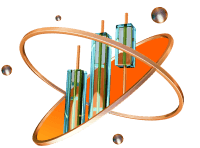 About platform
About platform
To download our app for Android, press the button below.
You must sign up or log in when you launch the app for the first time.
If you already have an Octa profile, enter your email and password or sign in with Google or Facebook.
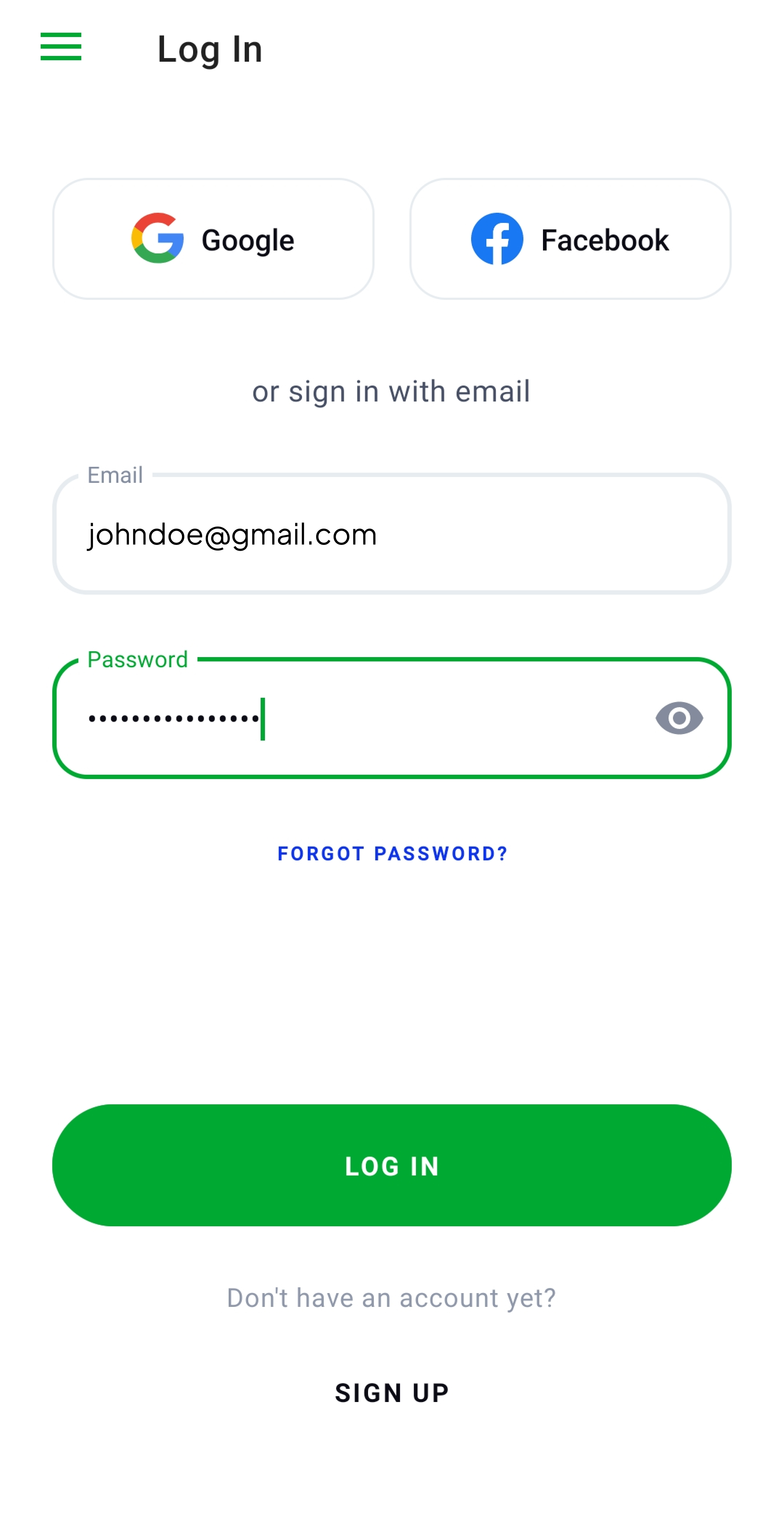
If you don’t have a profile in Octa, tap Sign Up below. Fill in your details to sign up or log in with Google or Facebook. You must confirm that you are not a U.S. citizen, resident, or taxpayer to continue.
After logging in, the screen will show your current and past copy trading subscriptions.
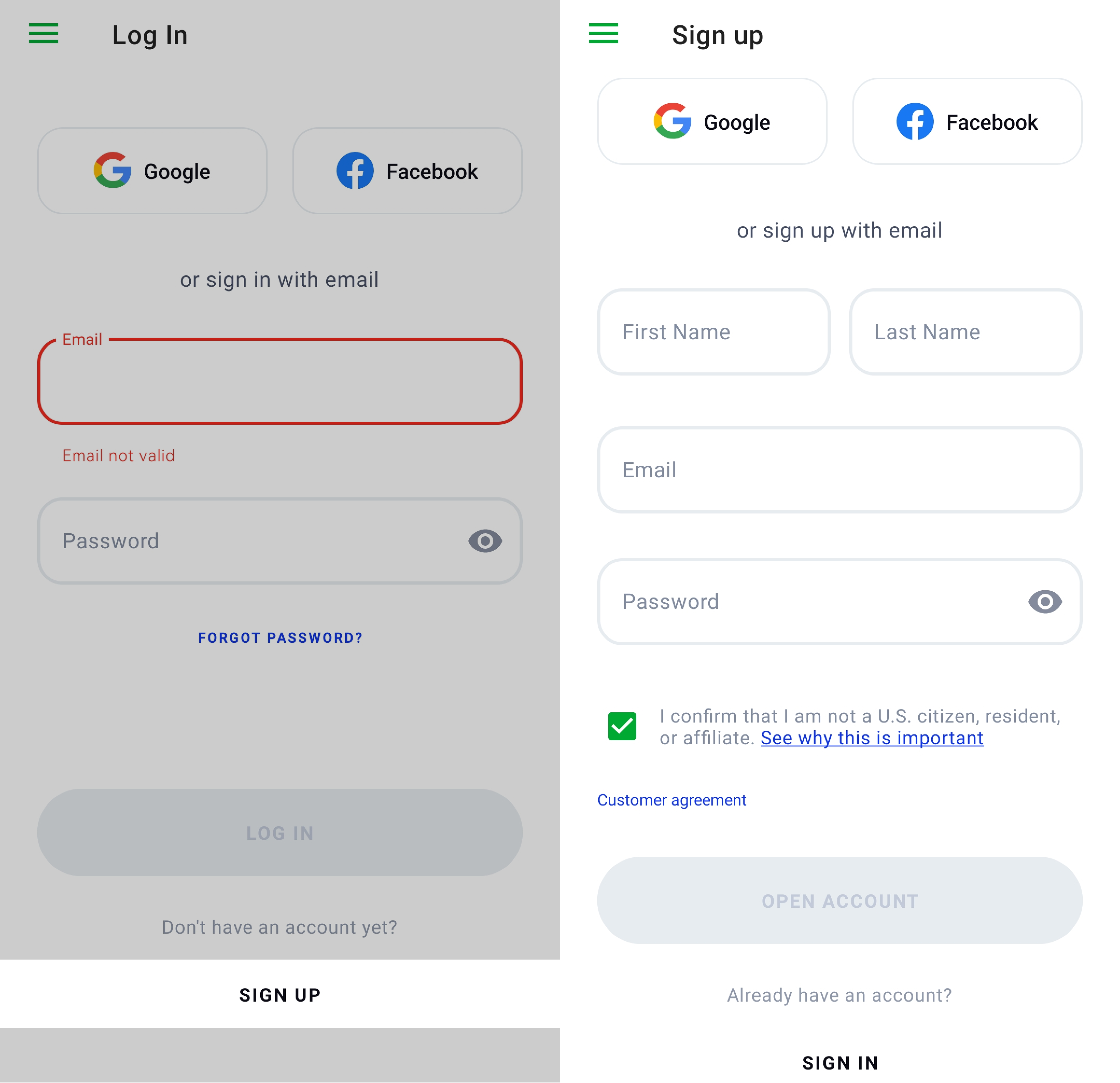
To start copying, you need to add funds to your Wallet. You can make a deposit or transfer money from your Octa trading account. All transfers are commission-free.
/3%20en.jpg)
As soon as the transfer is complete, you’re ready to go—return to the Octa Copy app and subscribe to a Master Trader.
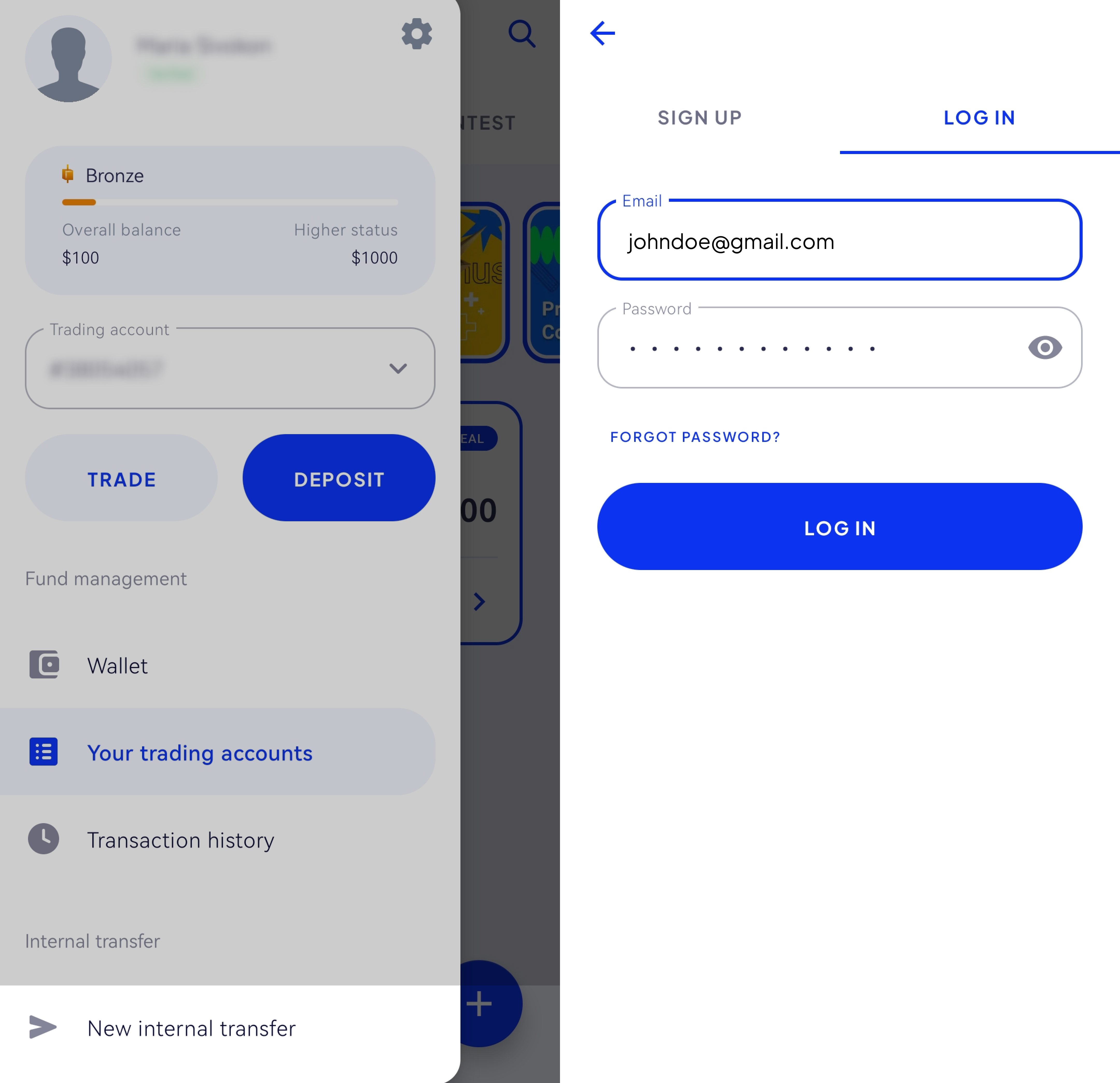
To view the Master Rating, navigate to the left-hand menu ☰ → Copier Area → Go to Master Traders’ Rating or tap the middle icon at the bottom of the screen.
/5%20id.jpg)
The rating displays the list of Master Traders sorted by their risk score. The higher the score, the riskier the strategies the Master Trader uses are. The filter at the top of the screen also allows you to sort Master Traders by their gain or popularity.
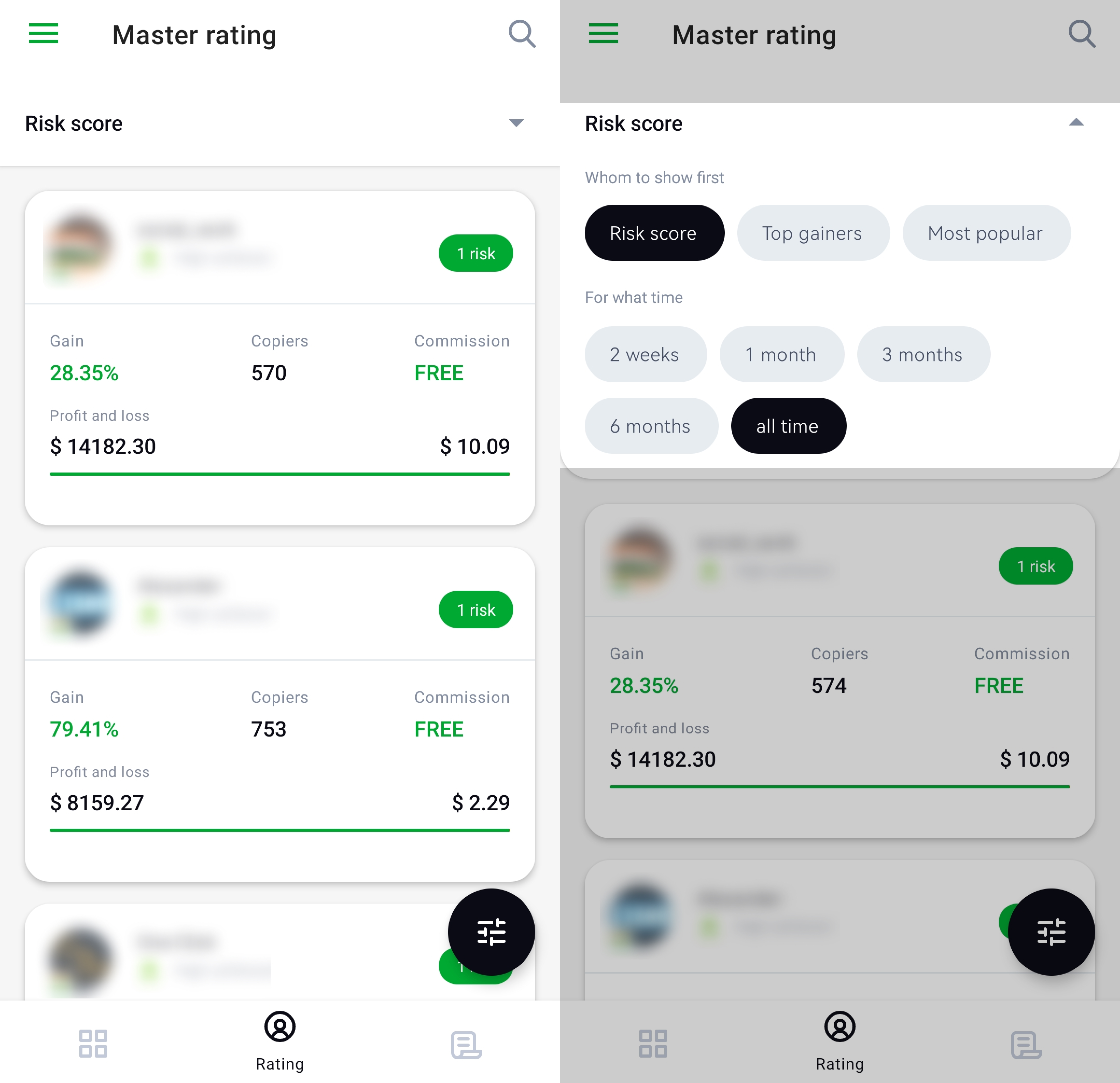
You can apply more filters by pressing the settings icon at the bottom-left corner of the screen.
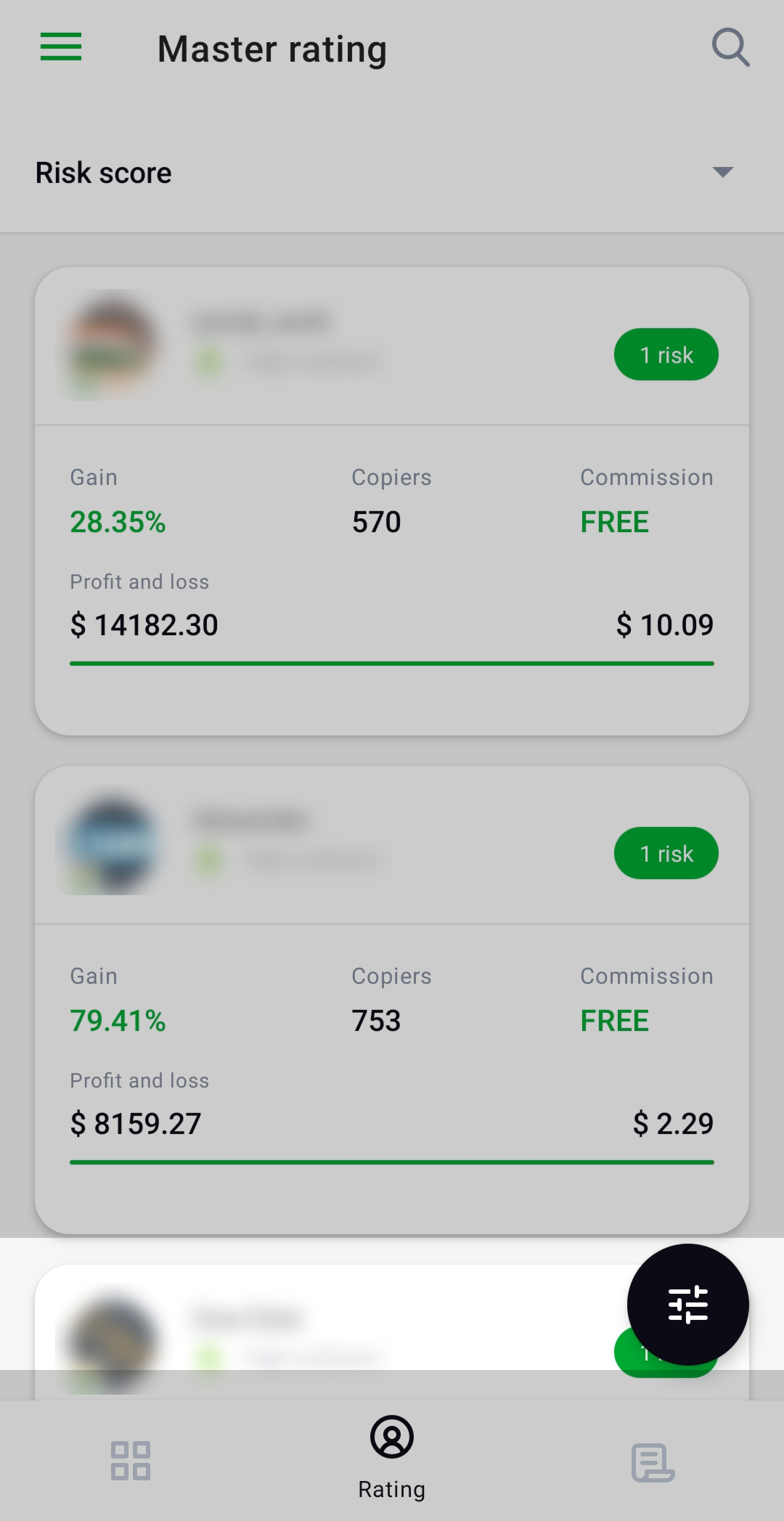
Tap a Master Trader to view their detailed statistics. It includes risk score, gain, profit and loss, number of copiers, commission, order history, and other information to help you make an informed decision. When you are ready to invest, tap Set Up Copying at the top of the screen.
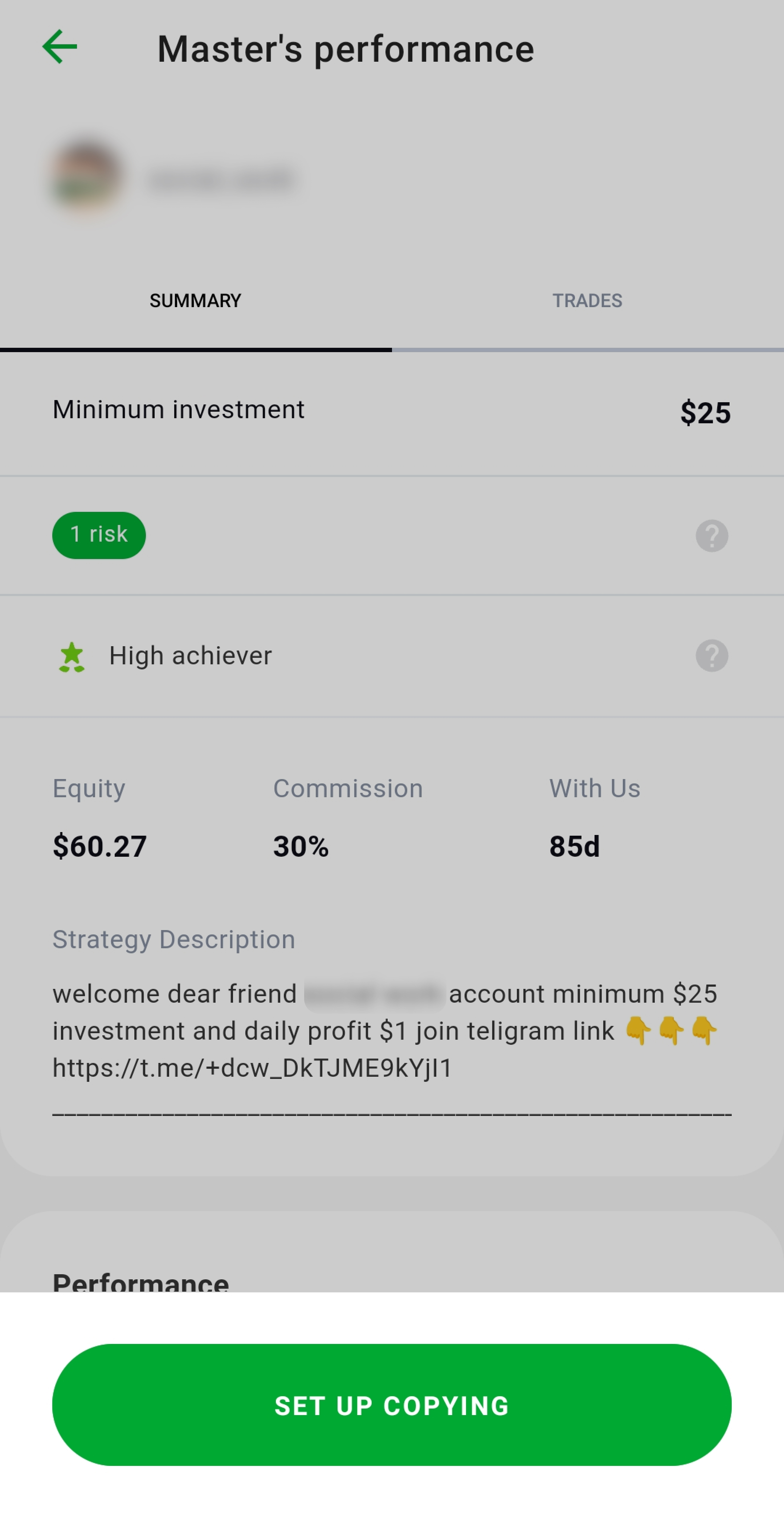
The minimum investment amount differs with every Master Trader. You can set up copying in equal, double, or triple volume or you can specify the preferred copy proportion manually. You can also add support funds to increase your investment.
Press Start Copying to invest.
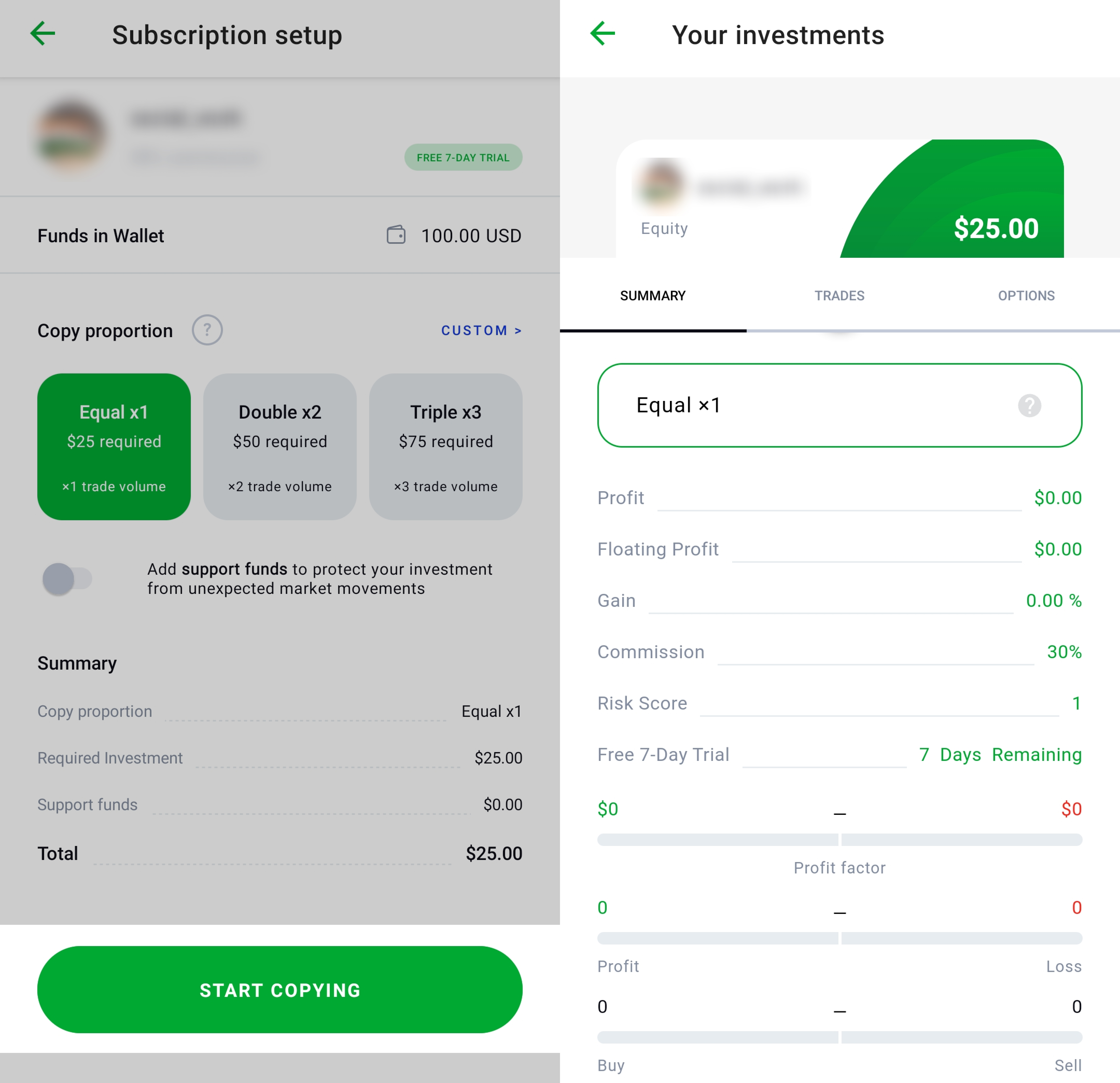
Useful links: